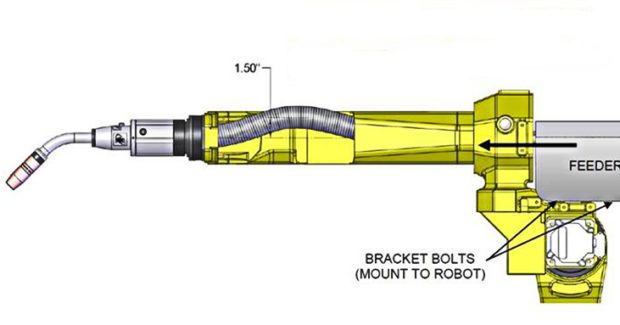Top Ten Things to Consider with Through-Arm Robotic MIG Guns
Through-arm robotic MIG guns don’t require a mounting arm like conventional robotic MIG guns do. They provide a smaller work envelope that is ideal for working in tight spaces. Here are the top factors in selecting, installing and maintaining a through-arm robotic MIG gun.
Posted: May 9, 2016
In recent years, the industry has seen advancements in robotic welding technologies that help shops improve productivity and quality and gain a competitive edge. The transition from conventional robots to through-arm robots is among those advancements. Through-arm robots require the use of through-arm robotic MIG guns. As the name suggests, the cable assembly of a through-arm MIG gun runs through the arm of the robot, improving its overall durability. The through-arm design naturally protects the power cable and makes it less prone to snag on fixturing, rub against the robot or wear out from routine torsion – all of which can lead to premature cable failure.
Since through-arm robotic MIG guns don’t require a mounting arm like conventional robotic MIG guns do, they provide a smaller work envelope. This makes them particularly advantageous when working in tight spaces. Here are the top ten things to consider when selecting, installing and maintaining a through-arm robotic MIG gun:
ONE: LOOK FOR A GUN THAT OFFERS GOOD POWER CABLE ROTATION
When choosing a through-arm robotic MIG gun, look for one that offers good power cable rotation. For example, some manufacturers place a rotating power connection on the front of the cable that allows it to rotate 360 deg. This ability provides stress relief for the cable and power pin, and allows for greater maneuverability for a wider range of applications. It also helps prevent cable kinking that could lead to poor wire feeding, conductivity issues, or premature wear or failure.
https://youtu.be/XYy5YX7CgCo
TWO: LOOK FOR POWER CABLES CONSTRUCTED OF DURABLE COMPONENTS AND MATERIALS
Choosing a through-arm robotic MIG gun is similar to choosing a conventional robotic MIG gun, except that through-arm guns are sold with predetermined cable lengths. It is still important, however, to choose a gun with power cables that are constructed of durable components and materials to help prevent wear or failure. Always know your robot make and model when placing an order for a new gun to ensure you make the proper selection.
THREE: SELECT THE PROPER AMPERAGE OF GUN
Always select the proper amperage of gun and be certain it has the appropriate duty cycle for the given application. Duty cycle is the amount of arc-on time within a ten-minute period; a gun with a 60 percent duty cycle, for example, can weld for six minutes within that period without overheating. As a rule, most manufacturers offer guns up to 500 amps, in both air-cooled and water-cooled models.
FOUR: IDENTIFY WHETHER THE ROBOT HAS COLLISION SOFTWARE
Check if the robot that the through-arm gun is installed on has collision detection software. If not, identify a clutch that will pair with the gun to help ensure the robot remains safe if it collides with a workpiece or tooling.
FIVE: CONSULT THE MANUFACTURER’S INSTRUCTIONS WHEN INSTALLING A THROUGH-ARM ROBOTIC MIG GUN
For through-arm robotic MIG guns, it is important to note that the power cable needs to be installed in a slightly different manner than a conventional over-the-arm robotic MIG gun. Installing a through-arm robotic MIG gun incorrectly can lead to a host of problems, not the least of which is cable failure. Incorrect installation can also cause weld quality issues, such as porosity, due to poor electrical connections; premature consumable failure caused by poor conductivity and/or burnbacks; and, potentially, failure of the entire robotic MIG gun. To prevent such problems, it is imperative to consult the manufacturer’s instructions for each specific MIG gun.
SIX: BE SURE THE POWER CABLE POSITION IS CORRECT AND AVOID MAKING IT TOO TAUT
When installing a through-arm robotic MIG gun, first position the robot with the wrist and top axis at 180 deg, parallel to each other. Install the insulating disc and spacer the same as with a conventional over-the-arm robotic MIG gun. Be certain that the power cable position is also correct. The cable should have the proper “lie” with the robot’s top axis at 180 deg. In addition, it’s important to avoid a very taut power cable, as it can cause undue stress on the power pin. It can also cause damage to the cable once the welding current passes through it. For that reason, it’s important to make sure the power cable has approximately 1.5 in of slack when installing it (see Figure 1).
SEVEN: ALWAYS INSTALL THE STUD INTO THE FRONT HOUSING BEFORE BOLTING THE FRONT END ONTO THE ROBOT WRIST
The stud on the front of the power cable needs to be fully inserted into the front connector of the through-arm robotic MIG gun. To achieve this result, always install the stud into the front housing prior to bolting the front end onto the robot wrist. By pulling the cable through the wrist and making the connections in front of the gun, it’s easy to slide the whole assembly back (once the cable is fastened) and bolt it onto the wrist. This extra step will ensure the cable is seated and will allow for maximum continuity and maximum power cable life.
EIGHT: POSITION THE WIRE FEEDER CLOSE ENOUGH TO THE POWER CABLE SO THAT IT WILL NOT BE UNNECESSARILY STRETCHED
Be certain to position the wire feeder in close enough proximity to the robot that the power cable on the through-arm robotic MIG gun will not be stretched unnecessarily after installation. Having a wire feeder that is too far away for the length of the power cable can cause undue stress on the cable and front-end components.
NINE: REGULARLY CONDUCT PREVENTIVE MAINTENANCE AND CHECK FOR CLEAN, SECURE CONNECTIONS
Consistent preventive maintenance is key to the longevity of any robotic MIG gun, including the through-arm style. During routine pauses in production, check for clean, secure connections between the MIG gun neck, the diffuser or retaining heads, and the contact tip. Also, check that the nozzle is secure and any seals around it are in good condition. Having tight connections from the neck through the contact tip helps ensure a solid electrical flow throughout the gun and minimizes heat buildup that could cause premature failure, poor arc stability, quality issues and/or rework. In addition, regularly check that the welding cable leads are secured properly and assess the condition of the welding cable on the robotic MIG gun, looking for signs of wear, including small cracks or tears, and replace as necessary.
TEN: VISUALLY INSPECT CONSUMABLES AND THE GUN ON A REGULAR BASIS FOR SIGNS OF SPATTER
Spatter buildup can cause excessive heat in the consumables and MIG guns, and block shielding gas flow. Visually inspect consumables and the through-arm robotic MIG gun on a regular basis for signs of spatter. Clean the gun as needed and replace consumables as necessary. Adding a nozzle cleaning station (also called a reamer or spatter cleaner) to the weld cell can also help. Like its name implies, a nozzle cleaning station removes spatter (and other debris) that builds up in the nozzle and diffuser. Using this equipment in conjunction with a sprayer that applies an anti-spatter compound can further protect against spatter accumulation on the consumables and the through-arm robotic MIG gun.