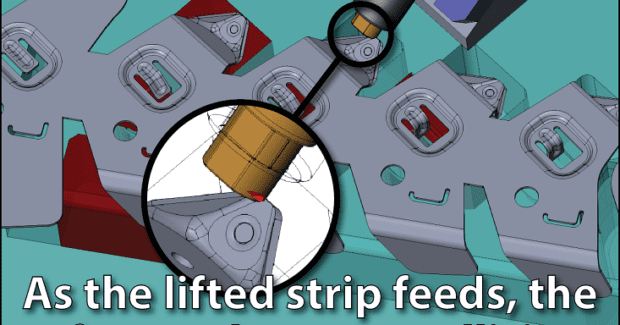Die Design Software Includes Die Try-Out on Screen
Even before material is ordered to build a die, the Die Debugger tool from Accurate Die Design Software detects mechanical mistakes on the computer screen during die design that are usually found during die assembly or in the tryout press.
Posted: September 10, 2019
In Booth D-45561, Accurate Die Design Software, Inc. (Brookfield, WI) will showcase Die Debugger™, a software tool that is included in their SolidWorks-based Logopress3 die design software. According to the company, mechanical mistakes that would be found during die assembly or in the tryout press can be detected on the computer screen during the die design stage, even before material is ordered to build the die. The software has been expanded to work with any type of stamping die designed on any CAD system, as well as with slide tooling and special machines. Several five-minute how-to videos on the company website demonstrate the setup of the various motions that occur in a die, including cam motions, cam releases, rocker forms, rotary forming, rotational eccentric motion, etc. Each motion can be set up in minutes, thanks in part to contact-based motion that mimics what happens in the press.
Accurate Die Design Software Inc. / Logopress3, 200 South Executive Drive, Suite 101, Brookfield, WI 53005, 262-938-9316, www.DieDesignSoftware.com.