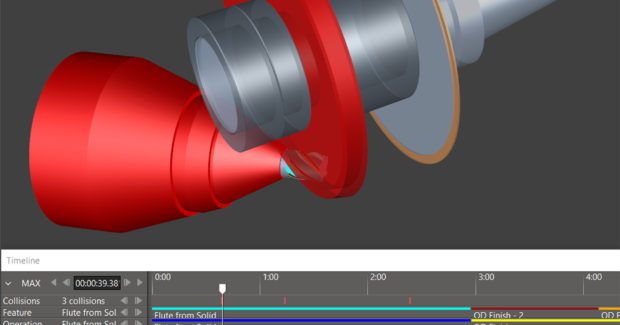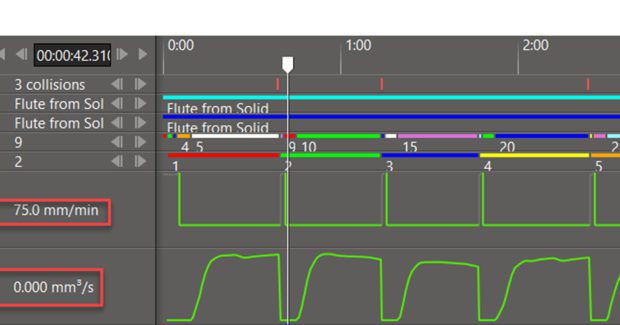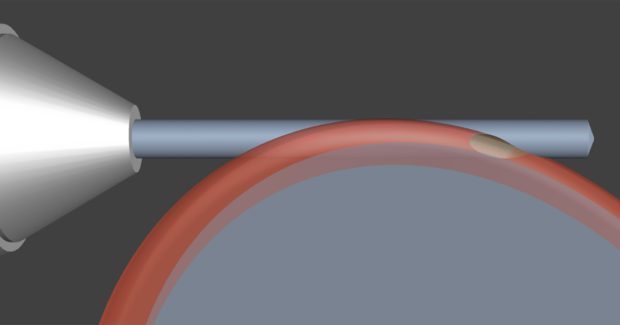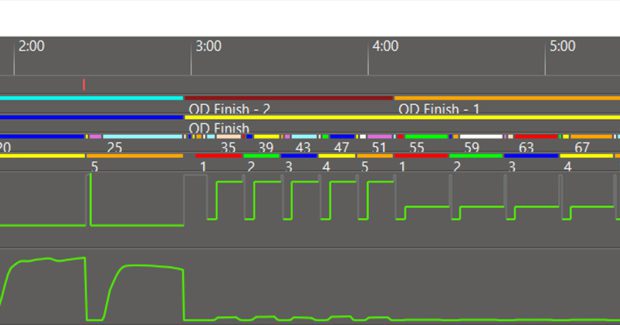CNC Machine Tool Builder Enhances Cutting Software
The latest version of ANCA’s CIMulator3D streamlines tool development with time-saving and user-friendly offline tool path simulation and a hub that automatically analyzes cutting tool design to avoid costly collisions and missed calculations.
Posted: July 2, 2020
The latest version of ANCA Inc.’s (Wixom, MI) CIMulator3D software provides time-saving benefits and interactive visualization across the entire grinding process. In addition to an upgraded interface with fresh colors and icons and more intuitive functionality, CIM3D V9 enables offline simulation of a programmed tool path and improved collision avoidance.
The offline capabilities mean important background calculations are easily verified, increasing machine productivity. Because CIM3D can be run independently on any computer, all programming can be done remotely.
The software automates many manual steps. Process verification and analysis in a central hub improve cycle time as well as wheel and tool life. Collisions can be detected automatically.
The new version offers clearer visualization with the customizable timeline panel, which effectively becomes a central dashboard for quicker and easier tool analysis. New tool programs can be verified for size, shape, machine clearance, and cycle time estimates.
Progressive material removal allows the user to view the state of the tool at any point of the grinding timeline, provides a realistic and unique view of the process, allows visualization during a move, allows visualization of the wheel imprint at any point, and allows better visualization of unexpected wheel path.
Clear visualization with the timeline panel provides an interactive animation and analysis hub and acts as a central dashboard for all analysis rather than having it distributed in multiple places.
Tool balance analysis enables manufacture of high-performance cutting tools by providing complete information about the balance of a rotating tool. Output includes tool quality grade and imbalance, which is passed on to ToolRoom to balance the tool.
Workflow is simplified because the software automatically performs and certain calculations and displays errors that would have been missed. For example, collisions are recalculated automatically when machine configuration is changed, material removal rates (MRRs) are calculated when row is shown in timeline to display the MMR graph, and when the tool balancing dialogue is shown.
Measurement capabilities allow the placing of three points to measure a radius, behaves like a 2D overlay (moves with the tool in translation, but not in rotation), handles the same use case as a shadowgraph, and typically used to measure the cutting profile radii.
Multi-step sectioning plane orientations can now be viewed in the measurement view, and basic and advanced dialogues are merged into a single dialogue. This provides flexibility to measure any geometry on the cutting tools in any plane